Etkt Missing Invalid Airport Check-In: Find out what Etkt Missing Invalid Airport Check-In is all about and get travel tips from experts to make sure your trip goes smoothly. Find out what causes Etkt problems, what affects they have, and how to fix them effectively.
Starting a trip should be easy, but Etkt Missing Invalid Airport Check-In can cause problems that were not expected. This detailed guide goes into great detail about Etkt issues, giving you information and ways to fix them so your trips go smoothly. Etkt Missing Invalid Airport Check-In
Etkt Missing Invalid Airport Check-In
Etkt Missing Invalid Airport Check-In: Travel plans can be thrown off by technical problems, which can lead to delays and possibly extra costs. The first step in dealing with these problems is to figure out what causes them most of the time.
Problem/Cause
Note: that XX is the two-letter code of the company that sent this message.
Using the TTP code to try to print an electronic ticket might give you this error message.
Possible causes:
- The PNR doesn’t have a FOID part.
- Either the wrong FOID was entered or there is an open section that needs a FOID.
- This is a ticket for babies, and SRFOID cannot be added to it.
- Something might be wrong with the airline’s system.
Customer Action
1 – Check the FOID mandatory field in the airline’s e-ticketing table.
Enter:
HE ETTxx (xx = two-letter airline code):
For example, enter:
HEETT6X
System response (partial):
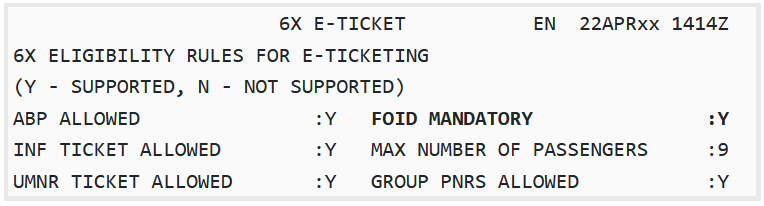
2 – If an FOID element is missing mandatory, enter, for example:
SR FOID6X-PP123456789/P1
| Entry | Description |
|---|---|
| SR | Special request transaction code |
| FOID | Form of identification code |
| 6X | Airline code. Enter YY in a PNR with multiple airlines. |
| -PP | Passport transaction code, preceded by a dash (–) |
| 123456789 | Passport number |
| /P1 | Passenger number, preceded by a slash (/) |
3 – Check the airline information pages for exceptions, for example, open segments. Check also for specific formats for SSR FOID.
Enter:
GGAIRxx (xx= two-letter airline code)
4 – Check that the FOID format and the FOID number are correct.
For example, if you use a credit card as a FOID, make sure that the DE entry shows that the credit card is still good. Numbers should always start with $1.00.
For example:
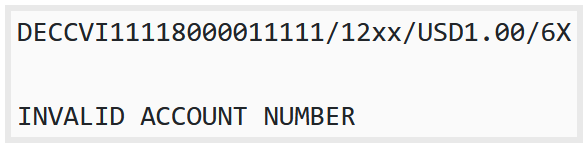
5 – If the FOID format is correct, remove all FOID elements except for the next airline to be issued.
Sending the first FOID part of the PNR happens at TTP time. To create e-tickets for multiple airlines on the same PNR, add a FOID element for the first airline, create the e-ticket, and then take the element away. Include the FOID for the next flight, and so on.
6 – If necessary, take out the FQTV line from the PNR and try entering the ticket again.
It doesn’t matter what order the FQTV parts are in the PNR if there is no FOID in it. FQTV information is searched for. This error is shown if the FQTV details can’t be checked.
7 – Make sure that the FQTV element is in the right style of course.
So, the SSR FQTV message sent to 6X must be in this format: SR FQTV 6X-7X20203650644/S2. This is because 7X issued the FQTV card.
8 – Check to see if you have an open section and if the airline needs a FOID for them, like for 6X.
9 – Enter a new baby’s SRDOCS code. You can’t enter an SRFOID for a child.
For example, enter:
SRDOCS6XHK1-P-GBR-012345678-GBR-01JUN21-FI-14APR13-SMITH-MARY/P1
| Entry | Description |
|---|---|
| SR | Special request transaction code |
| DOCS | Passenger primary travel information transaction code |
6X | Airline code |
| HK1 | Confirmed action code (HK), followed by the number of services requested. |
| -P | Passport document type code |
| -GBR | Document issuing country code |
| -012345678 | Passport number |
| -GBR | Passenger nationality code |
| -01JUN21 | Passenger date of birth |
| -FI | Passenger genderMI: Male infantFI: Female infant |
| -14APR13 | Passport expiration date |
| -SMITH | Passenger’s last name |
| -MARY | Passenger’s first name |
| /P1 | Infant link passenger number |
10 – If the problem continues, display the airline’s Amadeus Information page. Enter:
GGPCAxx (xx = airline)
11 – Check the ALTEA RESERVATION field.
- The airline likely has its own e-ticket system if the ALTEA RESERVATION field is empty. Get in touch with the flight to find out why the e-ticket display is being turned down.
- The Amadeus E-Ticket Server (ETS) is used by the airline if the ALTEA RESERVATION field is set to YES. Get in touch with Amadeus Customer Service or open a case with the following details:
- Date and time of your entry Enter $$DUMP from the command page right after your entry and copy what it says.
- Receiving the exact error message
- Example of how to make the mistake happen
FAQs
- What should I do if my Etkt is missing?
- Can I resolve Etkt issues at the airport?
- Are Etkt issues common?
- Can I avoid Etkt problems altogether?
- How quickly can Etkt issues be resolved?
- Is there a helpline for Etkt problems?
Conclusion
Etkt Missing Invalid Airport Check-In: Finally, knowing how to deal with Etkt Missing Invalid Airport Check-In issues gives tourists the confidence to handle the complicated world of air travel. Keep up with the news, get ready, and you’ll have an easy time starting your trips. Etkt Missing Invalid Airport Check-In
