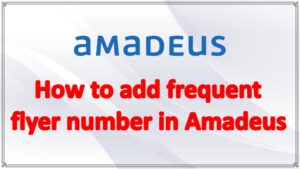Add Frequent flyer Number in Amadeus: Unlock the secrets of adding your frequent flyer number in Amadeus effortlessly. Discover tips, tricks, and step-by-step instructions for a seamless experience. Add Frequent flyer Number in Amadeus: with confidence and ease.
Add Frequent flyer Number in Amadeus Procedure
Adding your frequent flyer number in Amadeus opens doors to a plethora of benefits. From priority boarding to exclusive lounge access, this simple step can elevate your travel experience. Navigate through the process effortlessly and unlock a world of privileges.
The transaction numbers you can enter to have SSR components automatically created for frequent flyer (FF) passengers are explained in this article. Among the transaction codes mentioned are:
Frequent flyer Number Entry:
- FFDSK-EBB097609218
- FFASK-EBB097609218
- FFNFI-111054428911/P1
- FFRIB-55555555
- FFUIB-55555555-GARCIA.PEDRO MR
| Transaction Code | Description |
|---|---|
| FFD | Display a frequent flyer name from the airline’s database |
| FFA | Create a name and SSR element to: * accrue mileage from airlines with frequent flyer agreements * send to other airlines with frequent flyer agreements * associate segments |
| FFN | Create a frequent flyer SSR element: * for all databases * for multiple name elements * for a specific airline |
| FFR | Create a frequent flyer SSR to redeem accrued miles for: * a passenger * a passenger who is not the frequent flyer card owner |
| FFU | Upgrade a passenger by redeeming miles |
Enter HE FF for more information.
FFD – Display a frequent flyer name from the airline’s database
For any airline that maintains its frequent flyer (FF) database in Amadeus, use the FFD transaction code to display the name of the frequent flyer. This displays the name’s storage structure within the FF database.
Enter, for example:
FFDSK-EBB097609218
| FFD | Transaction code |
| SK | Airline code |
| EBB097609218 | Dash, frequent flyer number |
System response:
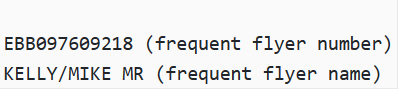
To check if an airline has its frequent flyer database in Amadeus, enter GGPCAYY, where YY is the airline code.
System response:
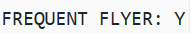
FFA- Create a frequent flyer name element and SSR element
To automatically construct a name element and an SSR FQTV for a frequent flyer from any airline that maintains their frequent flyer database in Amadeus, use the FFA transaction code.
The passenger will accrue miles for the section or segments flown, according to SSR FQTV.
Note: Passive segments cannot be used with this entry.
How to register a name and SSR component to earn airline miles
Enter, for example:
FFASK-EBB097609218
| FFA | Transaction code |
| SK | Airline code |
| -EBB097609218 | Dash, frequent flyer number |
System response:
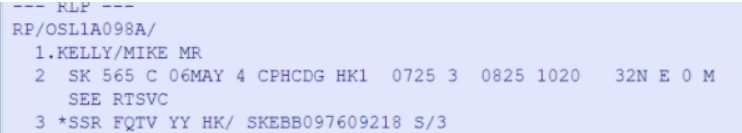
The SSR FQTV is displayed in line 3.
| * | Asterisk showing the element has been validated |
| SSR | SSR element identifier |
| FQTV | Frequent flyer code for accruing miles |
| YY | Airline code. Can be either YY or the code of the card-owning airline. |
| HK | Action code |
| /SK | Slash, airline code with the frequent flyer program |
| EBB097609218 | Frequent flyer account number |
| /3 | Slash, airline priority code (optional). Note: Priority codes and tier-level information might be included in the response, depending on the airline in the segment. |
How to create name and SSR elements and send them to other airlines with frequent flyer agreements
Any airline that maintains its frequent flyer database in Amadeus can immediately construct a name element and an SSR FQTV for a frequent flyer through the FFA transaction code.
- The airline code in the item is used to construct a single SSR FQTV element if the airline does not have any FF agreements with other airlines.
- The SSR FQTV is formed using YY as the airline code if the airline has an FF agreement with other airlines. This is used to generate an SSR FQTV for each airline on the route that has a contract with the cardholder at the conclusion of the transaction.
Enter, for instance: to specify which airlines you wish to send the frequent flyer card number to.
FFASK-EBB097609218, AC, UA
| FFA | Transaction code |
| SK | Airline code |
| -EBB097609218 | Dash, frequent flyer number |
| , AC | Comma, first airline to which you want to send the frequent flyer card number |
| , UA | Comma, second airline to which you want to send the frequent flyer card number |
System response:
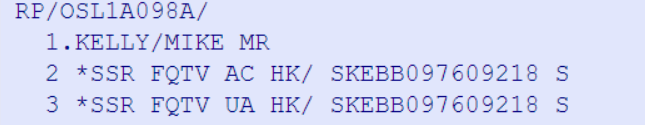
Note: The airline that issued the frequent flyer card will not receive the SSR FQTV element if its code is repeated after the FF number if it is included in the itinerary.
How to segment-associate a frequent flyer SSR element
If you do not want an SSR FQTV element to be applicable to every airplane segment, you can also segment-associate it. This can only be accomplished by editing the segment that comes after the FFA entry but before the transaction ends.
Enter, for example:
5/S2-3
| 5 | SSR FQTV segment number to modify |
| /S2-3 | Slash, segments to associate |
FFN – Create a frequent flyer SSR element only
How to create a frequent flyer SSR element
You can only construct a frequent flyer SSR element using the FFN transaction code. If the name element is already entered in the PNR, an SSR FQTV will be generated immediately.
Not just the FF database in Amadeus, but any FF databases can be used with the FFN transaction code.
The FF number are checked when:
- The airline has a full FF database in Amadeus.
- The airline has a partial database, and the transaction is entered at an office belonging to an alliance member.
Note: The format for adding an FF transaction code for a baby is not supported by Amadeus. Speak with the airline directly.
An asterisk (*) appears before the SSR FQT element if the number is saved in the database.
See the Amadeus Help article HE FQTV for additional details about frequent flyer SSRs.
How to create frequent flyer SSRs for multiple name elements in the PNR
Passenger association is required in the entry if the PNR has several name elements. Enter, for instance:
FFNFI-111054428911/P1
| FFN | Transaction code |
| FI | Airline code |
| -111054428911 | Dash, frequent flyer number |
| /P1 | Slash, passenger association |
Partial system response:
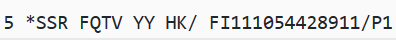
Note: Depending on the airline in the segment, the response may include contain priority codes and tier-level details.
The frequent flyer number is not validated and the system response will differ if the airline does not have its frequent flyer database in Amadeus. The airline code is included in place of FI in this instance, and the SSR element is NOT preceded by an asterisk (*). As an illustration:

How to create a frequent flyer SSR for a specific airline
If you want to indicate a specific airline in the SSR FQTV, enter, for example:
FFNFI-111054428911,FI
Conclusion
Adding your frequent flyer number in Amadeus is a simple yet crucial step in enhancing your travel experience. With our detailed guide, you now possess the knowledge to navigate through the process seamlessly. Elevate your journeys, enjoy exclusive perks, and travel with confidence.